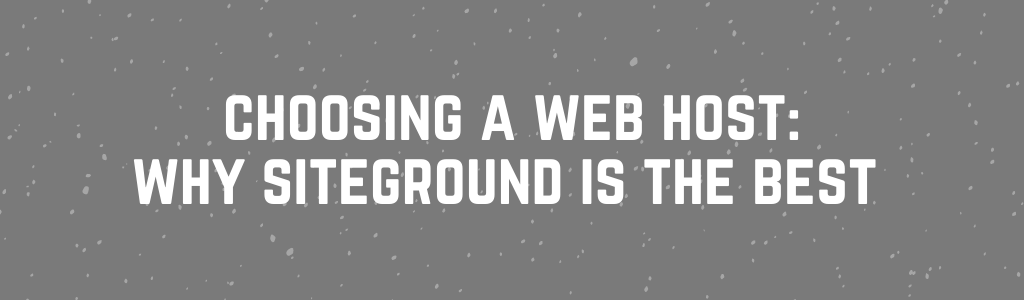
Affiliate links are used in this post. For more about affiliate links, check out my Disclaimer Policy.
One of the first steps in starting a blog (after deciding to actually start a blog) is choosing a web host, or hosting service.
Before choosing your web host, you need to choose your blogging platform which I go over here.
Related Post: Which Blogging Platform Should You Use?
I know from experience that when you’re first starting a blog, you fear that you may make a mistake. You fear you’ll make a mistake when choosing a web host, your domain name, and your theme. You fear every single decision you make (most likely, because of the money part of it. ‘Cause if you’re going to pay for it, you want it to be the best, am I right?
I’m one of those people who has to know EVERYTHING before I invest my valuable time and money into it. This was definitely a win-lose situation whenever I decided to start researching about blogging. A win, because I learned so much beforehand, that starting up my blog was easy. Well, not easy, but easier than it ever would’ve been going into it blind. A loss, because I did so much research when I was thinking about starting my own self hosted WordPress blog that I spent years doing that instead of just going for it.
After years of research, I definitely recommend choosing to host with SiteGround.
I PERSONALLY RECOMMEND SITEGROUND
Use this link to buy hosting with SiteGround for as low as $3.95/month! If you still need convincing, or still aren’t quite sure SiteGround is for you, let me give you all the facts and personal accounts I have come across in my years of research. Read on to be assured that SiteGround is the best thing for you.
Now, I know what you’re thinking. How could you spend YEARS researching to start a blog? The answer is this: There are so many blogs posting blogging advice and personal opinions out there for you to read. And each blogger has a differing opinion.
There is no end to the amount of blogging resources at your disposal. And if you’re not careful, you can (like me :P) get sucked into that blog post vortex. You’ll read so many contrasting articles that you’ll end up being even more unsure about what web host service to choose. And that fear of making the wrong choice convinces many to decide against starting a blog at all (I was almost one of those people)!
DON’T LET THAT HAPPEN
As someone who did years of research before diving in an starting a blog (before choosing my web hosting), I know a lot about all of the opinions bloggers have about all the different services out there.
I am going to tell you everything I have learned from those years of researching and from my own experience. And hopefully it will FINALLY give you all the answers to the question of which hosting service you should choose!



BREAKING IT DOWN: WEB HOST STYLE
There are many web hosting services, some of the most popular being HostGator, BlueHost, and SiteGround. There are many other hosting services, but these are the main ones all your researching will narrow down to.
OPTION 1 | SITEGROUND
This is what I recommend and what I have researched to be the best quality hosting. It’s easy to use, very secure, and fast! I use SiteGround and so do many other successful bloggers such as StartaMomBlog.com, JessicaSlaughter.co, & WhereeverWriter.com. Read on to find why this is the best option for anyone wanting to have a blog or website of their own.
OPTION 2 | BLUEHOST
This is the choice that you see advertised by blogs everywhere. This hosting service is used by successful bloggers such as CassieScoggins.com, JadeOak.com, & NatalieBacon.com. In my research, I have come across a lot of complaints from users in the same types of situations. Users who have used this host because their favorite bloggers were recommending it. If you read on, I can give you inside information about why many people continue to recommend this hosting despite numerous issues bloggers report having.
OPTION 3 | HOSTGATOR
I honestly don’t often come across bloggers who use this web host. But I have heard it’s a pretty reasonable and reliable hosting service. This host is used by AndreaBolder.com. By reading on, you can see how comparable it is to both BlueHost & SiteGround.
FACTS & EXPERIENCES FROM BLOGGERS
01 | Bitcatcha.com Comparing Web Host Server Speeds and Advantages
Bitcatcha.com went ahead and did a detailed study of the server speeds of popular web hosting platforms. What they found was interesting. They personally sate on their site that they recommend SiteGround and in this post right here, you can read up on why.
According to their research, SiteGround’s Grow Big plan (this is the plan I have used for my site from the very beginning) has a worldwide server speed of 148ms compared to BlueHost’s 189ms server speed and HostGator’s 144ms.
SiteGround’s GrowBig Plan offers 200GB of storage, 25,000 visits/month on your site (a lot of visits, especially for those just starting out), SuperCacher (boosts site speed up to 4x), and automatic daily backups. Bitcatcha.com claims that SiteGround is the best for WordPress and is endorsed by them, which is a big deal!
HostGator’s lowest plan goes for $5.95/month, compared to SiteGround’s lowest plan going for $3.95 a month. I would assume that HostGator is popular, but not as widely talked about because of its higher prices. This seems to be popular with users, and only a small percentage of people actually have problems with their customer service.
BlueHost’s basic plan starts at $5.95 a month but their lowest plan starts at $2.95/month. It’s also recommended by WordPress.
02 | TotheWild.co & SerialStartups.co Who Switched from BlueHost to SiteGround & are Happier because of it
TotheWild.co wrote a blog post here about her horrible experience with BlueHost, and how, when deciding to choose which host to switch to, SiteGround won. In short, she found that as she was hosting with BlueHost, she had multiple problems.
Her pages were loading slow, causing her to lose views and possible income. She was having multiple WordPress upload errors and site downtime (site downtime is when your site crashes and is unavailable to the public). TotheWild.co claimed BlueHost as having third-tier support.
She bought BlueHost because one of her favorite bloggers recommended it. And when she was having all these problems with BlueHost, she started to wonder why everyone was recommending it if she and others were constantly having issues. She suspected it might have something to do with BlueHost’s ridiculously generous affiliate program (where experienced bloggers make money for recommending it to new bloggers).
The scary thing is, when money is involved, you really don’t know who is being truthful about the product until you end up trying it yourself.
With BlueHost, TotheWild.co went down 3 times in a matter of 4 days.
Since switching to SiteGround, her blog hasn’t crashed a single time!
SerialStartups.co wrote a similar blog post here about their struggles with BlueHost. They were first lured in by the low price at just $2.95/month. But upon checking BlueHost out, they were discouraged that they had to buy 36 months straight up in order to get that discount. (I can confirm this — when I originally looked into buying BlueHost for my own blog, this was the first red flag)
SerialStartups.co started to have similar problems to that of TotheWild.co, and started to get a full inbox of emails throughout the course of several days notifying them that their site was down. Customer support wasn’t helpful for them and the speed of their site tanked.
Finally, SerialStartups.co decided to make the switch. They detail in the aforementioned post that before switching hosts, they asked some website developers what they use for their clients. Most answered with SiteGround.
With that, SerialStartups.co switched to SiteGround. They later reported that the pricing was affordable, and they were able to pay for only 12 months of hosting for cheaper than BlueHost would offer. They got to pay the lowest advertised price with SiteGround for 12 months while to pay the lowest advertised price with BlueHost, they had to agree to 36 months.
SerialStartups.co also reported their website speed improving after the switch to SiteGround and the customer support was fantastic!
03 | ChristSoldierGirlFitness.com Switching to SiteGround from HostGator
Dr Lolah Soyombo-Akingbade from ChristSoldierGirlFitness.com stated in this blog post here that she was frustrated with HostGator’s customer support. Their chats were slow and she always found herself having to actually call them to get the help she needed.
The worst part was that one day she found she couldn’t access her blog for hours and they never even sent her an email to notify her that her site crashed. It was only when she was finally able to get in contact with them, that they told her why.
Dr Lolah Soyombo-Akingbade switched to SiteGround after that and reports in her post that she loves the 24/7 online support, as she gets responses in as fast as 10 seconds. She loves the cheap starting price, faster loading speed, auto-backups, and free-website transfer.
She also mentions how her downtimes are non-existent since the switch!
04 | My Experience
I have used SiteGround’s GrowBig plan from the start and I have not experienced any downtime at all. My site’s loading times are fast, and SiteGround is so easy to use as a beginner with no experience whatsoever. It even set up my own personal email account for my blog for me!
I’m definitely happy with this host and have not once considered switching web hosts!
Use my affiliate link to sign up for SiteGround for as low as $3.95/month.
TO CONCLUDE
Hopefully you feel a little bit more educated on your future decision after reading this post! Assuming you have already chosen your blogging platform, if you wish to begin with SiteGround, definitely check out the site I bought my current website theme from, linked below!
Buy a Theme: Shop EnvatoMarket
Related Post: Which Blogging Platform Should You Use?
Also, because I am curious: Do you have your own site/blog already? If so, what hosting do you currently use? Have you had any issues choosing a web host in the past? Let’s get a conversation going!
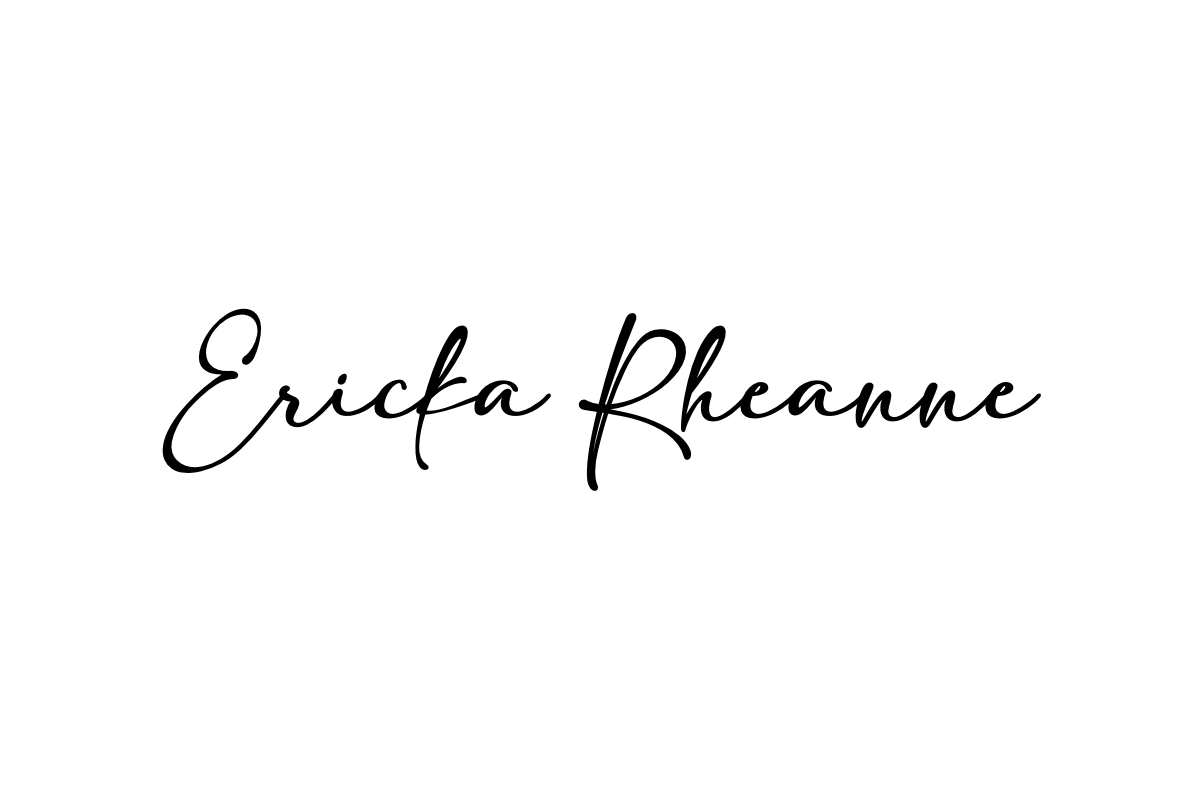





1 comment
Pretty! This has been a really wonderful post. Many thanks for providing these details.